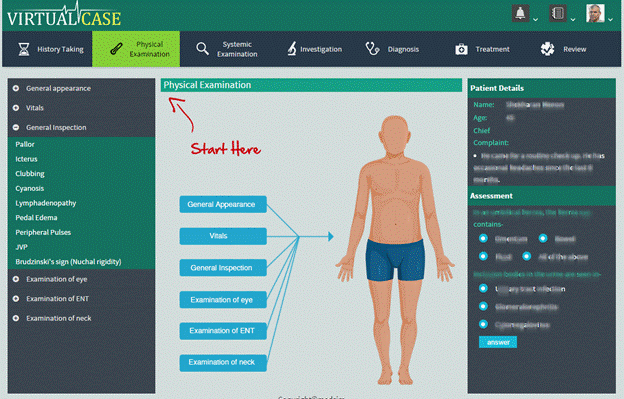
Physical examination helps the doctor to determine the general status of patient’s health. A complete physical examination usually starts from the head and proceeds all the way to toes. However, the procedure may vary as per the case presented and the preferences of the examiner.
The module helps the user to perform an overall review of the patient’s system. The module is classified into 4 sub modules/segments. The user can click on the desired segment and access the tools/simulator to examine the patient.
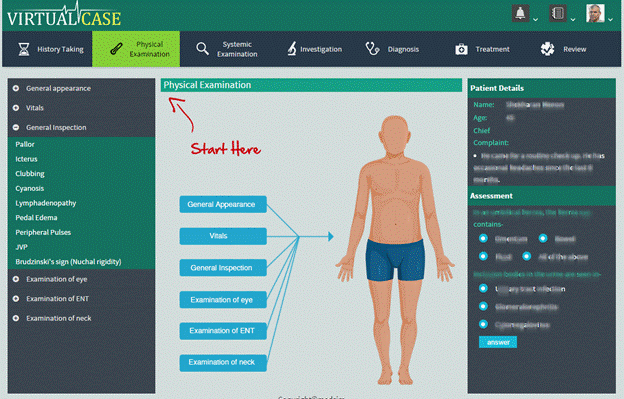
The system provides suitable tools like thermometer, blood pressure meter (sphygmomanometer), stethoscope etc., under each sub-section to do the physical examination of the virtual patient. The doctor can choose the relevant physical examination he/she needs to perform with the virtual patient based on the history taking that is already performed.
To start the examinations:
1. Click on the tab, 'Physical Examination' on the top most menu of the MedSim.
2. Click on the desired examination type and there by the sub-section provided on the left side menu to start examining.