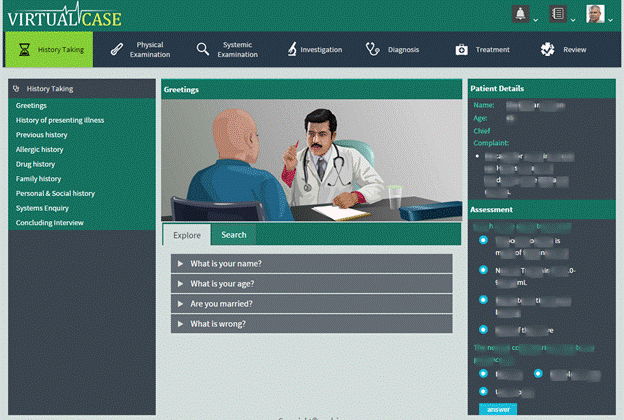
Patient’s history taking is one of the most important skills in medicine.Its is the key-stone to clinical diagnosis and doctor-patient relationship. ‘The medical history’ is a structured assessment conducted to generate a comprehensive picture of a patient’s health and health problems.
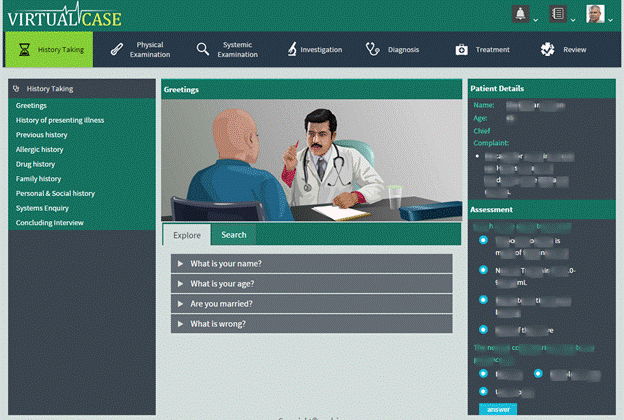
The aims of history taking are threefold
● To identify the relevant organ or systems responsible for symptoms.
● To clarify the nature, condition and course of the disease.
● To characterize the social context of patient's illness, their concerns, their interpretation of symptoms, beliefs and attributions and any limitations of daily activities consequent upon their illness.
Key to reaching an accurate diagnosis is obtaining a detailed description of patient’s symptoms. Effective and commonly used sequence comprises:
● Introduction
● Presenting complaint
● History of current illness
● Systemic enquiry
● Past medical history
● Drugs and allergies
● Family history
● Social and personal history
● Patients ideas, concerns and expectations
The module helps the user to ask such questions under each above mentioned categories. The questions to be asked is provided under each sub-section and can be accessed from the left pane of the simulator. The user can click on the required questions as per the case presented.
The module presents the master list of questions in various categories.
● Greetings
● Chief complaints-
● History of presenting illness
● Past history
Disease history such as tuberculosis, Diabetes, Mellitus, Bronchial Asthma etc.
● Allergic history
It includes the history of allergies to any medicine, food or anything else.
● Family history
hypertension, diabetes mellitus, asthma, heart disease
● Personal and Social history
includes occupation (sedentary/active) , level of education
● Systems Enquiry
History of Vision, Head and neck, Respiratory, Cardiovascular, Gastrointestinal Nervous system, etc.
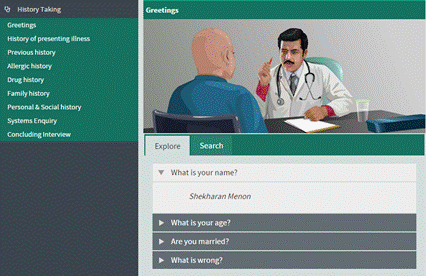 [1]
[1]
To start the history taking of the virtual patient:
1. Click on the desired category from which the questions to be asked.
2. Now, click on the respective/relevant questions provided under the selected sub-section.
3. The system will provide the answer as per the case scenario of the virtual patient.
4. Continue the above step till entire relevant questions from each sub-section is asked.
System will log each question/symptoms that the student asks the patient which will be later used to evaluate the student. It is important to ask the right/ relevant question to the virtual patient to diagnose the disease.