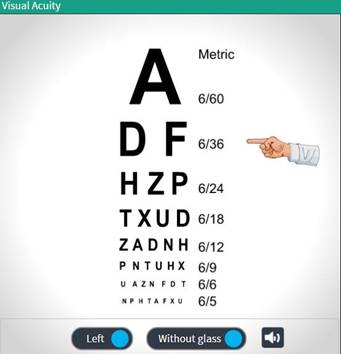
Visual acuity (VA) is acuteness or clearness of vision.It determines how well one can see the details of a word or symbol from a specific distance away. The Snellen’s eye chart is commonly used to measure visual acuity. The test uses a chart of letters or symbols of different sizes, arranged in rows and columns.
Using the simulated activity, the user can test the patient’s ability to distinguish details and shapes of objects by listening to the patient’s response to Snellen’s eye chart.
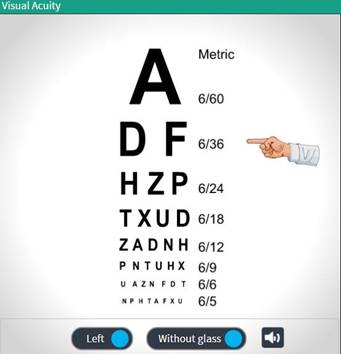
|
Simulation Type |
Range, Using graphics |
|
Gender Specific |
Yes, Separate audio feedback |
|
Range |
● 6/5 ● 6/6 (Emmetropia, Normal perfect visual acuity) ● 6/9 ● 6/12 ● 6/18 ● 6/24 ● 6/36 ● 6/60 |
|
Procedure |
● The system will display Snellen’s chart with an icon of index finger. ● Drag the index finger in the UI vertically pointing the Snellen’s chart to read the pointed line. ● The patient’s response will be indicated through the audio. ● Note the metric of the patient as per the response. ● Click on the toggle button,’without glass’ /with glass’ to test the patient’s vision with or without lens. ● Click on the toggle button,’Left’/’Right to test the desired eye. |